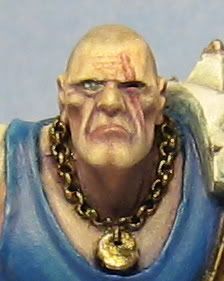Had a couple of people ask how I did the chipped armour effect on this chap (above), so I have decided to put together another tutorial on this subject.
Chipped armour effects and other painted texture effects, also sometimes referred to as trompe l'oeil (French for "trick of the eye") can sometimes be tricky to get looking right, especially on white or black backgrounds due to a difficulty in creating the necessary contrast or definition for the effect to work.
There are two main ways of achieving the appearance of realistic chips and scratches on painted surfaces:
- Sponge - Applying the "chipping" colour using a piece of sponge or blister foam.
- Liquid Latex Mask - Applying liquid latex mask (Vallejo being my personal preference) to a surface painted with the desired "chipping" colour, before covering the entire surface with the overall desired colour and then gently removing the liquid mask with an eraser of cloth to reveal the chips.
The following tutorial looks at the sponge method, however the liquid latex technique is fairly similar in terms of application. So without further preamble, lets get down to it!
Prepare the Surface
The first step in the process is rather obviously to prepare the surface the chips will be applied to. In this example, the chips are being applied over a white surface, which requires a little extra thought.
Rather than simply applying the chipping to a perfect white surface, the white needs to be shaded a little first in order for the effect to work properly when it comes time to highlight the edges of the chips, but more on that later.
In this instance, the white was shaded with a mix of a touch of a heavily thinned touch of Vallejo Basalt Grey and Games Workshop Asurmen Blue wash (not very visible in the pic).

Let the Sponging Commence!
Arming yourself with some sponge or blister foam (blister foam is free and a good size for the job!), choose an appropriate colour for your chips, bearing in mind that strong contrast, but not "too" strong is what we are after. For this example, I'm using GW Charadon Granite, a nice dark grey/green/brown which fits well with the fatigues on the figure.

When applying, get some paint on the sponge, then dab it against a piece of tissue to remove any excess paint that would spoil the effect, then lightly apply focusing on the edges of armour plates and areas that would receive natural wear and tear.
 As you can see in the pic above, it can be a bit of a messy effect, so consider applying the chips before finishing the surrounding areas.
As you can see in the pic above, it can be a bit of a messy effect, so consider applying the chips before finishing the surrounding areas.Edging
Now that the chips have been applied, it's time to work on making them look realistic and creating the "trick of the eye". To do this, we need to start applying some simple lighting effects to the chips.
To do this, mix some black with the chip colour from earlier and using a fine detail brush, apply some of this colour in a thin line around the top (relative to the direction light would be falling) inside edge of the chip to simulate shadow from the lip formed by the layer of paint that has been chipped away.
Next, apply a thin line of white (or white mixed with your overall surface colour) to the bottom outside edge of the chip. This simulates light catching the raised edge of the paint where it meets the chip, adding to the realism.

To go one step further, you could fill in some of the larger chips with some metallic paint (GW Mithril Silver being my preference) to get the look of chips and scratches going right through both paint and primer to expose the bare metal of armour plates.
Thats pretty much it. As I said, easy and quick to do!